How Can We Help?
GoToWebinar
The plugin allows the integration between the FormaLms eLearning platform and the GoToWebinar video conferencing cloud service.
The version of API used for integration is the “GoToWebinar API Reference V2”.
Event creation
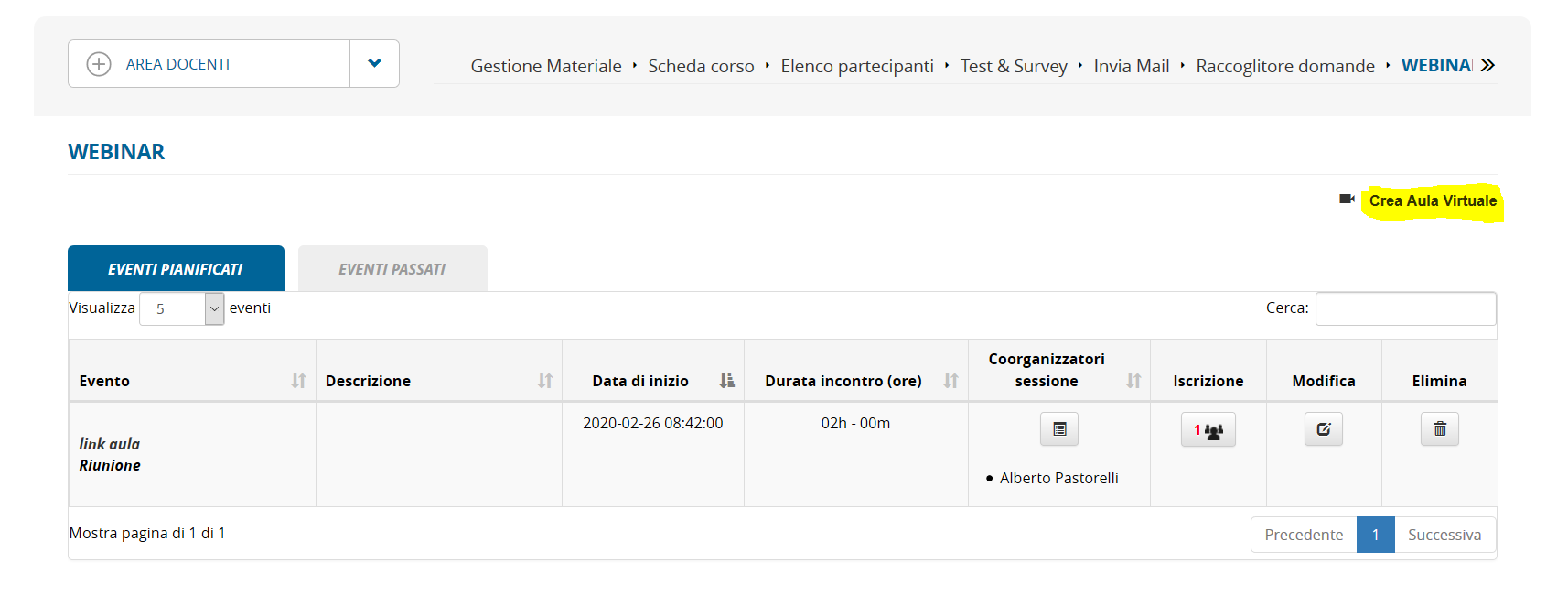
The following information is required when creating and editing an event.
- Event title
- Description (not mandatory)
- Day
- Time
- Duration
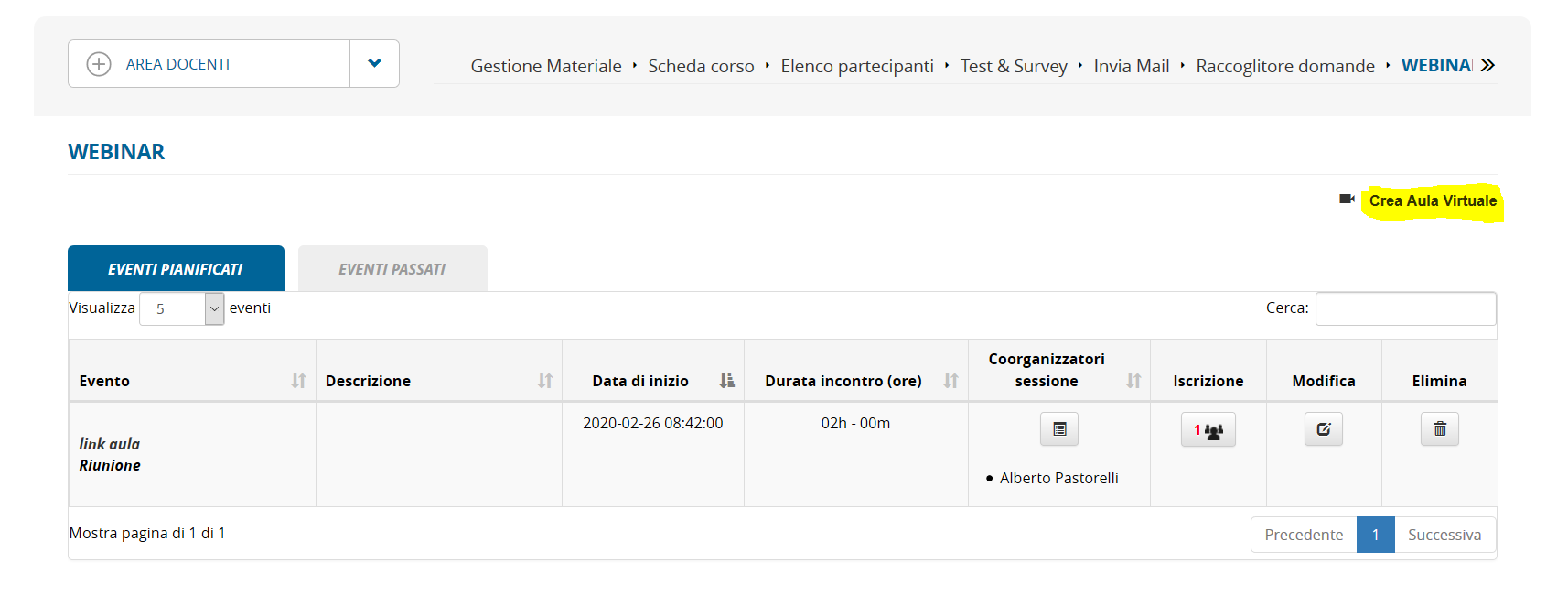
The user who creates the event will receive an email informing them that they have already registered for the event with the role of co-organizer.
Please note: due to a restriction of the GoToWebinar service it’s not possible to create “immediate” new sessions, but you must always set a starting time that starts in a few minutes from now, or the classroom will not be created.
Delete Event
You can only delete an event if it’s not expired
Enroll users to an event
The participants who can be selected for a GoToWebinar event are among the users enrolled in the course with which the video conferencing function is associated.
Creation of the Co-organizers
The users with whom it is possible to associate the role of co-organizer are selected from the users registered for the event.
Session recording
For a past event, it is possible to withdraw from the GoToWebinar cloud, the related link associated with the virtual classroom registration. A virtual classroom event begins when the co-organizer authorizes the start.
Once the event is over or when the co-organizer leaves the session, the registration processing phase begins. The registration link is available when registration processing is complete. When you have the link of the session, you can publish it in the “Registrations” section in the “Past events” tab.
The participant will have the opportunity to view the registration link, directly from the list of their expired events.
Report
The report allows you to track participation to the single session, displaying login and logout date and session duration.
Please note: the event session begins when the co-organizers authorizes the event start.